A few weeks ago I posted my online portfolio. I casually tweeted about it and mentioned it to some friends on Facebook. After some tweeks, I’ve decided to post it on my blog for the world to see. I’d like to eventually make the source code available, but it will definitely require some cleanup as the entire thing – code, content, and all – was developed in about 24 hours over a rainy weekend. Papervision is used to create the 3D space and the Tweener libraries are used to move the camera and objects around. This is the first Flex 4 project I’ve tried to use Papervision with and I’ve got to say it was just as easy as it is with Flex 3. The content is loaded via an XML file which makes it extremely easy to add screenshots and new projects.
http://www.adambergman.com/portfolio/
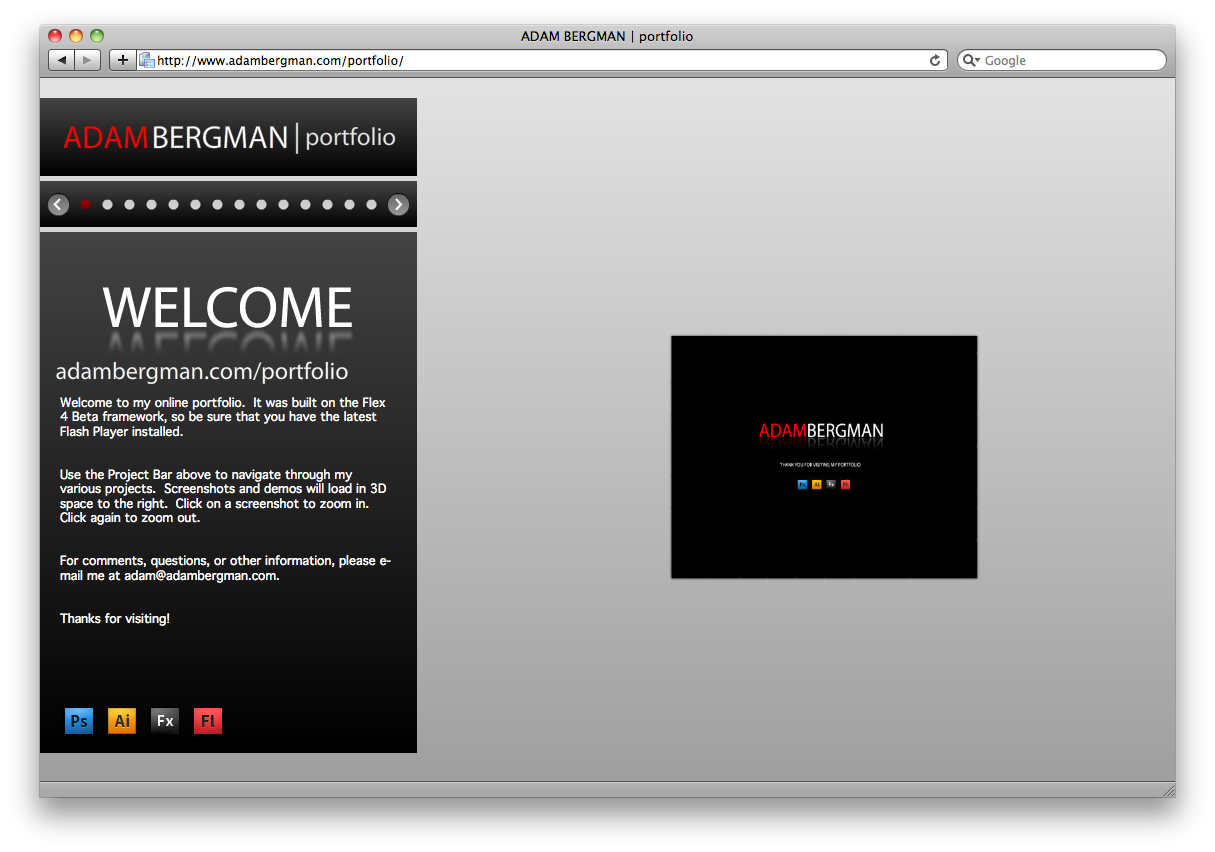
Let’s hope it rains more often – would love to see under the hood! 🙂
Haha – Thanks for the kind word Martin. I will be posting the source code soon, I’ll make sure to send you an e-mail when I do (and it will be also posted on my Twitter @adambergman)
great work! you have to move to london or someplace that rains all the time 🙂 would love to see under the hood too.And would like to learn what guides we should follow to came this far in papervision
[…] RSS ← Portfolio made in Flex 4 with Papervision 3D […]
Osman, I have recently popped the hood you can see the source using hte link in comment #4. I used the PaperVision wiki to learn most of what I know. It’s actually not that complicated, with a little time I’m sure you could get up to speed pretty fast.
I’m going to work on it.I have to understand the flex usage on flash first im gonna check ur hood and im sure it can lead me far away.Thank you Adam!If i get to do something soon i’ll feedback to you 🙂
Peace